728x90
안드로이드의 Notification을 구현하려면, Notification Channel을 생성해야 합니다.(특정 조건에서만 구현)
Android 버전 `O` 이상부터, Notification Channel 개념이 추가되었습니다.
따라서, `O`버전 이상에 대해서 Channel을 추가해 주어야 합니다.
1. activity_main.xml 수정
- 이번 에제에서는 버튼 클릭으로 동작되는 Notification을 살펴볼 것입니다.
<?xml version="1.0" encoding="utf-8"?>
<androidx.constraintlayout.widget.ConstraintLayout xmlns:android="http://schemas.android.com/apk/res/android"
xmlns:app="http://schemas.android.com/apk/res-auto"
xmlns:tools="http://schemas.android.com/tools"
android:layout_width="match_parent"
android:layout_height="match_parent"
tools:context=".MainActivity">
<Button
android:id="@+id/btn_alert"
android:layout_width="wrap_content"
android:layout_height="wrap_content"
android:layout_marginTop="292dp"
android:text="Notification"
app:layout_constraintEnd_toEndOf="parent"
app:layout_constraintStart_toStartOf="parent"
app:layout_constraintTop_toTopOf="parent" />
</androidx.constraintlayout.widget.ConstraintLayout>2. Notification 생성
- Intent 는 PendingIntent내에서 필요하기 때문이다.
- PendingIntent는 Notification.setContentIntent(...) 의 인수로 들어가게된다.(클릭시의 동작을 위해)
Intent notificationIntent = new Intent(this, MainActivity.class);
PendingIntent pendingIntent = PendingIntent.getActivity(
this,
0,
notificationIntent,
PendingIntent.FLAG_UPDATE_CURRENT
);
NotificationCompat.Builder builder = new NotificationCompat.Builder(this, NOTIFICATION_CHANNEL_ID)
.setContentTitle("TITLE")
.setContentText("TEXT")
.setSmallIcon(R.drawable.ic_baseline_4k_24)
.setPriority(NotificationCompat.PRIORITY_DEFAULT) // Notificaiton의 우선순위
.setContentIntent(pendingIntent) // Noti.. 가 클릭되었을때의 동작
.setWhen(System.currentTimeMillis()) // Timestamp 표시를 위해
.setAutoCancel(true);
NotificationManager notificationManager = (NotificationManager) getSystemService(Context.NOTIFICATION_SERVICE);
3. Notification Channel 생성(오레오 버전 `O` 이상)
if(Build.VERSION.SDK_INT >= Build.VERSION_CODES.O){
NotificationChannel channel = new NotificationChannel(
NOTIFICATION_CHANNEL_ID,
channelName,
importance
);
channel.setDescription(description);
assert notificationManager != null; // notificaitonManager의 객체 생성이 되지 않았다면 코드 실행이 되지 않습니다.
notificationManager.createNotificationChannel(channel);
}
4. MainActivity.java
public class MainActivity extends AppCompatActivity {
public static final String NOTIFICATION_CHANNEL_ID = "1001";
private CharSequence channelName = "노티피케이션 채널";
private String description = "해당 채널에 대한 설명";
private int importance = NotificationManager.IMPORTANCE_HIGH;
@Override
protected void onCreate(Bundle savedInstanceState) {
super.onCreate(savedInstanceState);
setContentView(R.layout.activity_main);
Button btn_alert = findViewById(R.id.btn_alert);
btn_alert.setOnClickListener(v->{
Intent notificationIntent = new Intent(this, MainActivity.class);
PendingIntent pendingIntent = PendingIntent.getActivity(
this,
0,
notificationIntent,
PendingIntent.FLAG_UPDATE_CURRENT
);
NotificationCompat.Builder builder = new NotificationCompat.Builder(this, NOTIFICATION_CHANNEL_ID)
.setContentTitle("TITLE")
.setContentText("TEXT")
.setSmallIcon(R.drawable.ic_baseline_add_alert_24)
.setPriority(NotificationCompat.PRIORITY_DEFAULT)
.setContentIntent(pendingIntent)
.setWhen(System.currentTimeMillis())
.setAutoCancel(true);
NotificationManager notificationManager = (NotificationManager) getSystemService(Context.NOTIFICATION_SERVICE);
if(Build.VERSION.SDK_INT >= Build.VERSION_CODES.O){
CharSequence channelName = "노티피케이션 채널";
String description = "해당 채널에 대한 설명";
int importance = NotificationManager.IMPORTANCE_HIGH;
NotificationChannel channel = new NotificationChannel(
NOTIFICATION_CHANNEL_ID,
channelName,
importance
);
channel.setDescription(description);
assert notificationManager != null;
notificationManager.createNotificationChannel(channel);
}
notificationManager.notify(1234, builder.build());
});
}
}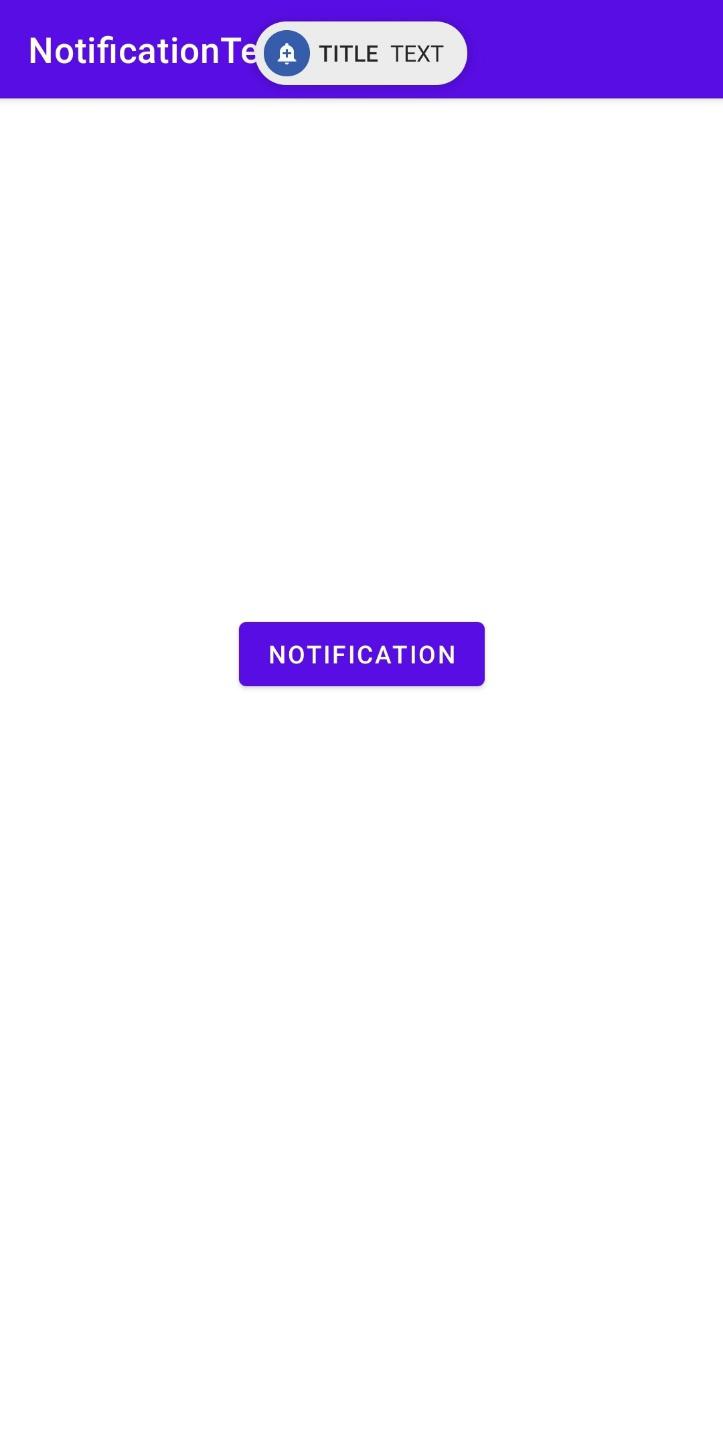
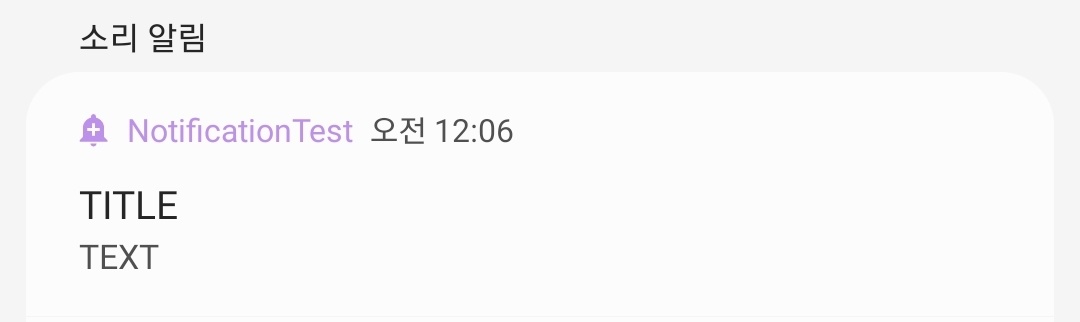
5. 참고 블로그
728x90
'Android' 카테고리의 다른 글
| Android :: RoomDatabase inital data(PrePopulating) 데이터베이스 초기 데이터 값 저장하기 (0) | 2021.05.20 |
|---|---|
| Android :: Toolbar 사용 방법과 메뉴 커스터마이징(three dots image color, 메뉴의 위치, 예제포함) (0) | 2021.05.11 |
